Measuring and creating buffers
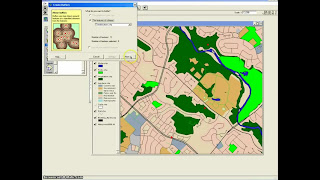 |
| Measuring and creating buffers |
1. Open ArcView 3.3 or any other version
2. open the project file that has been digitized
3. click draw tool (identify) then click the predetermined point on the map
4. after marking the map and then click the draw tool (Measure)
5. connect between one point to another point that has been made previously
6. after then click theme> create buffers ...
7. click next> replace the number that are in the "At a specified distance" to 100 and change the units to meters
8. click next> select and mark the yes> then click Finish
to see the video tutorial
click the download link below
DOWNLOAD















0 komentar:
Posting Komentar