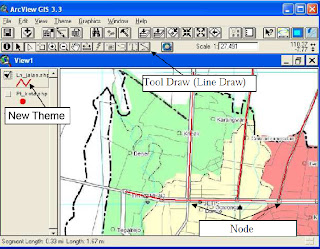 |
| Add caption |
1. Open ArcView application
2. Import raster map image
3. Once the image is open and add new themes in a way
Menu View> New Theme
4. Select the Feature type to Line and then OK
5. Arrange a place to store theme files then OK
6. then select the Draw tool (Draw Line)
7. Click on a region to be marked as railway, highway or the boundary of a region
8. Once completed then select
theme menu> stop Editing















0 komentar:
Posting Komentar