Adding Data
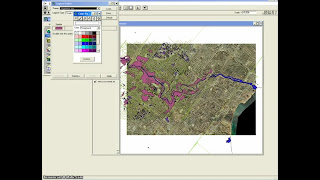 |
| Adding Data |
1. Open ArcView 3.3 or any other version
2. click view on the main toolbar> Add theme
3. make sure the data source type in the image data source> Select raster map image> OK
4. Click to view raster data and check in front of the file name in the window view
5. add another theme theme by clicking> add theme
6. make sure the data source type to the feature data source
7. add files on topology as water.shp, land.shp, vegetation.shp etc.
8. click ok after selecting the file
9. to see the difference after adding topology file and click the tick files - files that already exist in the window view
to see a video tutorial click
the download link below
DOWNLOAD















0 komentar:
Posting Komentar