How to add the project ScanMap ILWIS
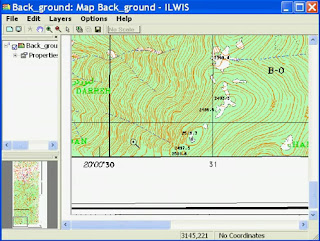 |
| How to add the project ScanMap ILWIS |
2. press the OPEN icon or click File> Open
3. scanMap open the folder in C: and then click OK
4. to include file I click File> Import> Folder
5. change the import format to "Windows bitmap BMP"
6. click the file in the field provided
7. change the output filename as you want for example "back_ground"> click OK
8. wait until the process is completed Import
9. after back_ground right click then open> when the warning appears then click OK
For more details see the following video tutorial
or can be downloaded here
DOWNLOAD















0 komentar:
Posting Komentar