How to install ILWIS
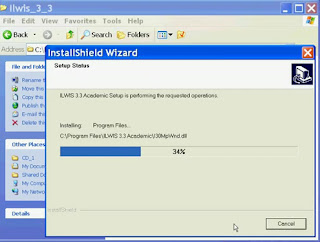 |
| How to install ILWIS |
1. First open ILWIS installation CD
2. Open the folder ILWIS_3_3
3. Double-click the "ILWIS3.3Academic.exe"> click continue
4. when there is a warning box press "YES"
5. wait for the installation preparation
6. after selasai installation window will appear> click NEXT> YES> NEXT> NEXT again
7. wait until the installation is complete
8. after the installation is complete open ILWIS applications located on the desktop
9. enter the serial number and in accordance with the existing serial file in the installation folder
10. to add the library as a support tool in a way ILWIS software> copy "scanMap" and "Data" in the CD ILWIS
11. create a new folder on the local disk C: and then paste the file into the folder that had the
For more details see the following video tutorial
or can be downloaded here
DOWNLOAD















0 komentar:
Posting Komentar